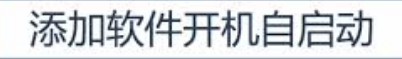
1. 创建service文件
sudo touch /etc/systemd/system/test.servicetest.service中的test根据你的要求进行修改。
2. 向service文件添加内容
可以使用nano或者vim或者gedit打开xxx.service
[Unit]
Description=[程序的描述]
[Service]
Type=simple
User=[程序的用户]
ExecStart=[程序路径]
Restart=on-failure
[Install]
WantedBy=multi-user.target| 项 | 描述 |
|---|---|
| 程序的描述 | 就是对这个service的描述 |
| 程序的用户 | 可以是root也可以是你自己的用户名 |
| 程序的路径 | 就是bin文件或者shell脚本放在的路径 |
示例:
[Unit]
Description=test daemon
[Service]
Type=simple
User=root
ExecStart=/opt/test/test1
Restart=on-failure
[Install]
WantedBy=multi-user.target3. 激活service
sudo systemctl daemon-reload
sudo systemctl enable test
sudo systemctl start test
sudo systemctl status test #查看test.service的状态

